Cài đặt SQL Plus trên máy chủ linux
Download the matching client
oracle-instantclient11.2-basic-11.2.0.2.0.x86_64.rpm
oracle-instantclient11.2-sqlplus-11.2.0.2.0.x86_64.rpm
Install
rpm -ivh oracle-instantclient11.2-basic-11.2.0.2.0.x86_64.rpm
rpm -ivh oracle-instantclient11.2-sqlplus-11.2.0.2.0.x86_64.rpm
Set environment variables in your
~/.bash_profileORACLE_HOME=/usr/lib/oracle/11.2/client64
PATH=$ORACLE_HOME/bin:$PATH
LD_LIBRARY_PATH=$ORACLE_HOME/lib
export ORACLE_HOME
export LD_LIBRARY_PATH
export PATH
Reload your
.bash_profile by simply typing source ~/.bash_profile (suggested by jbass) or Log-out user and log-in again.
Now you're ready to use SQL*Plus and connect your server.

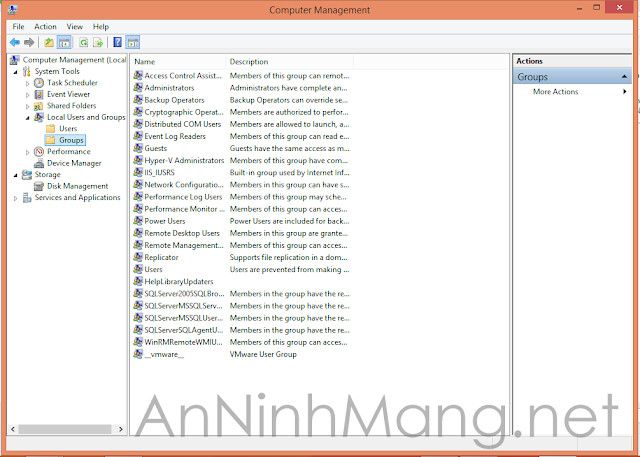
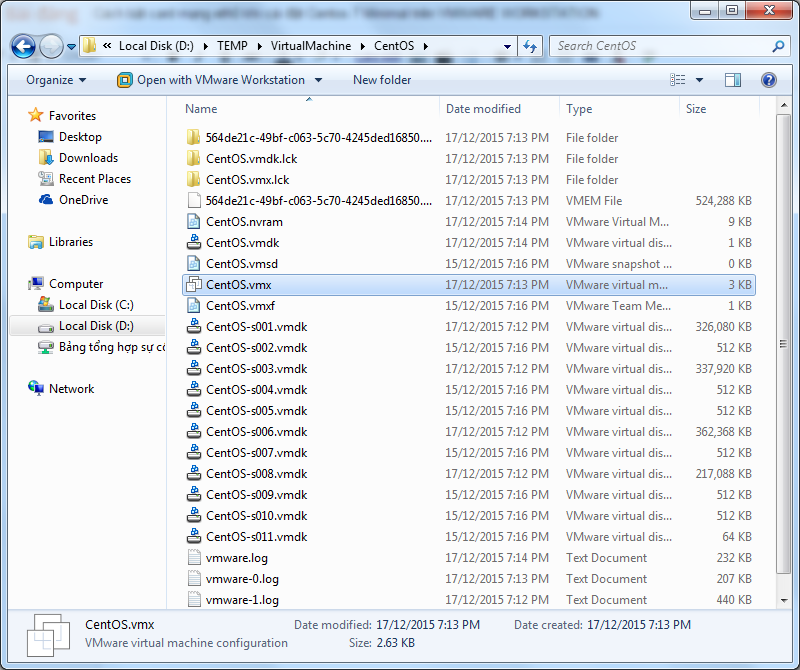
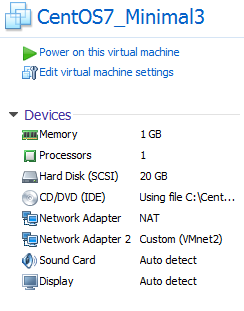
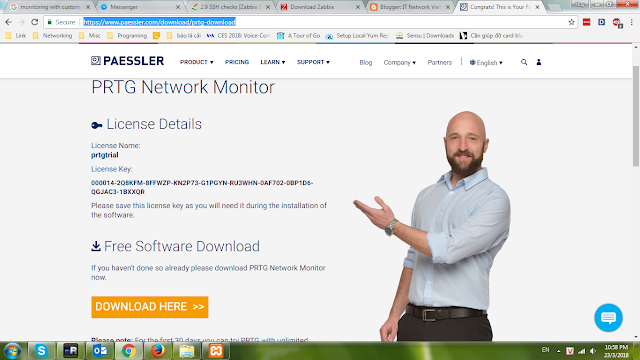
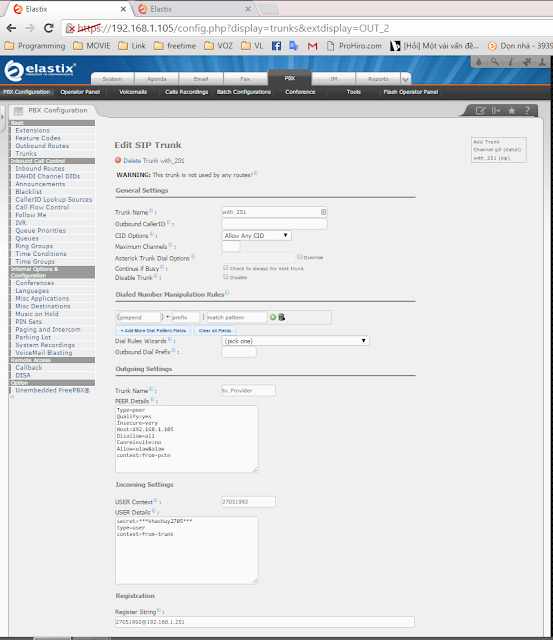
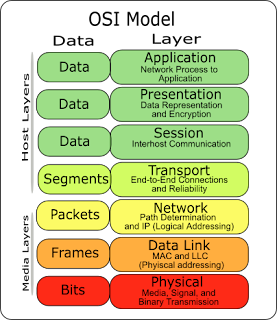
Nhận xét
Đăng nhận xét